GoGoAnime Kodi Addon Installation Guide 2025
The GoGoAnime Kodi Addon adds an extensive library of premium anime content to your Kodi media player. Installing the GogoAnime Addon allows you to enjoy your favorite anime series and movies without advertising or buffering.
We’ll walk you through the process of installing the GoGoAnime Kodi addon, which is compatible with all Kodi devices, including smartphones, computers, firesticks, Linux, and others.
What is GoGoAnime Kodi Addon
GoGoAnime Kodi Addon is a third-party tool that provides access to anime libraries via the Kodi media player. Kodi lets users stream multimedia content, including films, live TV, and music, by adding various addons, whereas the GoGoAnime Addon caters exclusively to anime fans and delivers all types of anime shows and movies.
The addon organizes the shows into Recently Viewed, New Season, Recent Release, Popular Anime, View by Genres, and a Search feature.
Is GoGoAnime Kodi Addon Safe & Permissible?
Yes, if you install the GoGoAnime Kodi Addon according to the instructions provided on our website, it is completely safe to use. But, just to be sure, we did a virus scan on the repository we provided that hosts the GoGoAnime Kodi Addon, and it appears to be free of any dangerous or malicious threats.
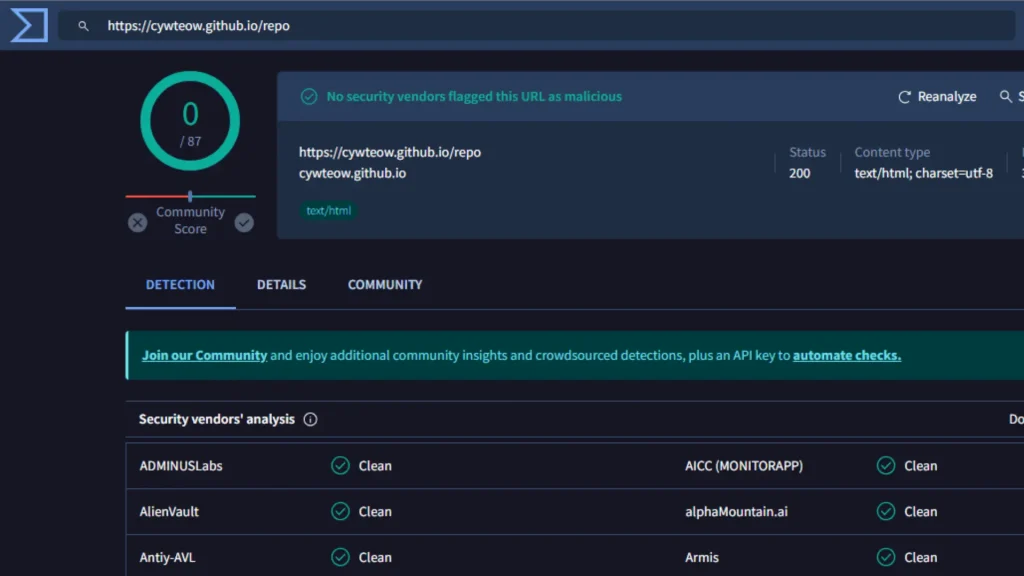
However, before installing the GoGoAnime Addon on the Kodi media player, we recommend that you use an authentic VPN. It conceals your whereabouts, allowing you to safely watch your favorite anime content.
Features
The GoGoAnime Kodi Addon offers several wonderful features, including the following:
- High-Definition Streaming
- Vast Anime Library
- User-Friendly Interface
- Regular Updates
How to Install GoGoAnime Kodi Addon
Here’s a simple and quick installation guide divided into five steps.
Step 1: Enable Unknown Sources
- On Kodi’s home screen, select the “settings” icon.
- Select “System”.
- Select Add-ons and enable Unknown Sources.
- To proceed, simply click “Yes” on the warning prompt.
Step 2: Add a Repository Source
- Go to Settings, then navigate to File Manager.
- Select Add the source, then select.
- Type the repository URL, https://cywteow.github.io/repo, and then click OK.
- Name the source, then click OK.
Step 3: Install the Repository
- Navigate to Settings and select Add-ons.
- Then, choose “Install from zip file.”
- To install, select a repository source and click on it.
- Following successful installation, a notification box will appear in the upper right corner.
Step 4: Install the GoGoAnime Addon
- Navigate to Settings, click Add-ons, and then “Install from repository.”
- Navigate to Cywteow Add-ons, then Video Add-ons, and finally GoGoAnime.
- Install GoGoAnime and click OK in the pop-up.
- A notification box will appear in the top-right corner, confirming that the installation was successful.
Step 5: Access the GoGoAnime Addon
- Go to the Kodi home screen and select Add-ons.
- GoGoAnime is available in the Video Add-ons category.
- Start viewing your favorite anime shows.
Troubleshooting Common Errors
There may be some complications, but don’t worry—we’ve got you covered! We have listed some of the problems and thier solutions down below. So whatever issue you are facing, you can easily solve it.
The GoGoAnime Addon is Not Opening
- Ensure that the repository is accurate.
- Update Kodi to the most recent version.
- Check your internet connection.
Streaming Quality Problems
- Check your internet speed.
- Use a VPN to ensure a reliable connection.
- In the addon, adjust the streaming quality settings.
How to Keep the Addon Updated
- Enable automatic add-on updates in Kodi’s settings.
- Regularly check the repository for updates.
Closing Remarks
So to conclude this post, you can now easily install the GoGoAnime Kodi Addon on your device. Just make sure you are following the guidelines mentioned in this post so you can have a smooth experience while installing it. Remember to use a VPN so you can securely download the app onto your device without having your privacy compromised.
GoGoAnime APK is a must-have for anime fans to watch their favorite anime shows and series all day long without getting interrupted by buffering or ads.
